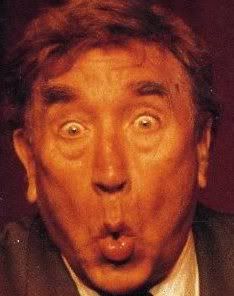Believe me when I say this, there is no just thing as bug free software. What happens is the larger bugs get fixed. Which is what Vista SP1 did, and you ignored that tooromerojpg wrote:Well you lot can test it out and wait for you to report all the bugs, then I can jump in and have no bugs.
According to this it was because Photobucket was hacked and it was a coincidence users were also installing FF3 at the same time. It says it also happened with IE:romerojpg wrote:I use Photobucket for one, if that dont work well with it, thats a strike from me stright away.
http://answers.yahoo.com/question/index ... 215AAhdpbj
I've no idea if that's true but it's only thing I can find about FF3 and Photobucket. I'm not sure what Salty meant but if it was true it would be all over the web. There are other references on Google to Photobucket being down too.
What do you use Photobucket for btw? I tend to e-mail people photos, upload them to my website or use Image Shack for photos I only need briefly.
You can upgrade over the top. FF has alway imported existing profile settings.romerojpg wrote:I have all my settings done for Firefox, going to FF3 may mess them up or worse.